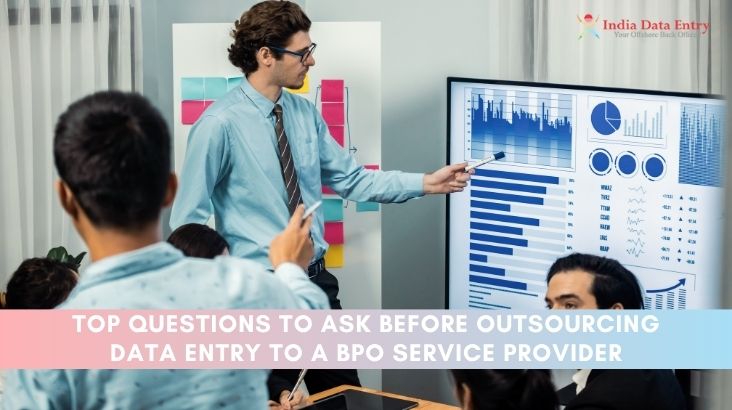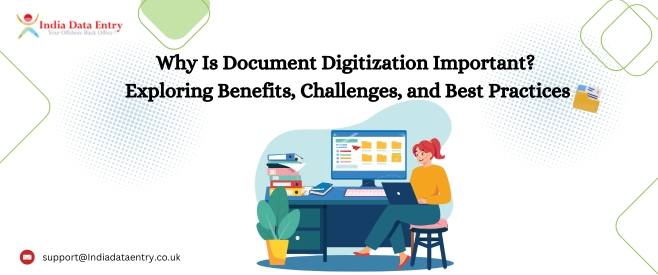Essential Tips for Effective Data Cleansing

Data cleansing is essential for the effectiveness of data collected and input. It basically involves removing redundant data and incomplete and irrelevant data and also clearing of any mistakes and errors. Data cleansing basically makes sure that the data input by Data Entry India companies is accurate and complete. There are many methods and techniques used for data cleansing. There are tools also used for data cleansing.
Data cleansing is essential because when you outsource data management to third party data entry companies, they may not be familiar with certain technical terms used in your business and may commit mistakes entering the same. Sometimes essential information may be missed out making it incomplete and irrelevant for analysis. A simple way of data cleansing is proofreading by which the spelling and grammar check is done on documents making them cleaner and appealing.
Data needs to be checked for:
- Validity
- Accuracy
- Uniqueness
- Completeness
- Relevance
- Consistency
- Standardization
Here are some tips for data cleansing adopted by India Data Cleansing Services to make sure that the information given to the client is accurate and complete. It is a time-consuming process and the steps may have to be repeated many times to ensure 100% quality compliance before submitting to the client.
Before you start cleansing your data, make sure that you keep a copy of the data you have collected or the raw data. Work on the copy and keep the original data collected aside. In case you get a doubt or overdo something, you can always take the raw data and work on it again.
Excels make a great platform to work with categorized or structured data. MS Excel has many tools that check for the validity of the data and also perform formatting functions automatically for a row or column. But it works only for structured data. If you are dealing with documents or images, you have to use other tools. Excel also helps you easily complete any incomplete raw data. It also allows many calculations that make your work easier. In fact, Excel has a lot of in-built calculations and functions that helps in string, numerical, and legal matters. You can make the most of the available functionalities in Excel using the functions.
If the data cannot be tabulated, it has to be manually cross-checked for errors. For example, images may have been saved but it might not be relevant to the context. Or else, some images may have for corrupted. Another issue that might happen with images is corrupted files or unsupported format. Sometimes, the image that you get is not compatible with your organization’s software or it is way too distorted or of inferior quality. All these issues have to be manually checked against the requirements and steps should be taken to make sure that only the relevant and quality images are fed to the software.
The same applies for audio and video data too. Data cleansing becomes very crucial when it comes to critical information such as in healthcare, insurance, and banking.