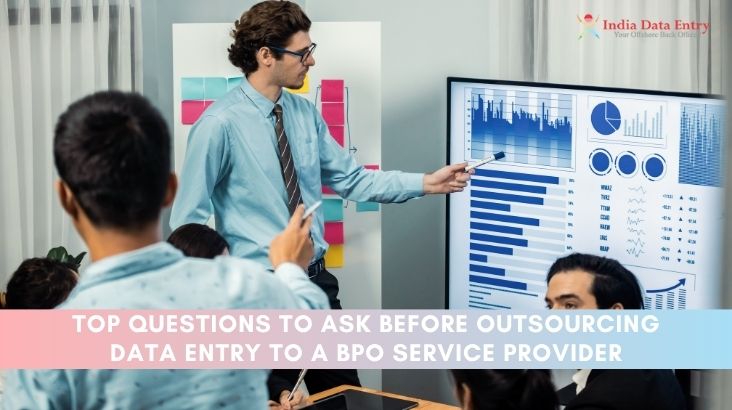5 Things You Must Do to Improve Excel Data Entry Procedure and Reduce Operator’s Errors

One of the best ways to increase Excel Data entry productivity is to master the shortcuts. There’s a lot of functionality you can do with the keyboard itself. Every time you leave the keyboard and take up the mouse way of selecting and editing Excel data, you are losing precious time. Moreover, you may end up choosing the wrong set of information which will further add to your agony. India Data Entry Outsourcing companies first train their excel data entry operators to efficiently make use of keyboard shortcuts. Excel is a very powerful tool which can even be used in place of a small application. You can program in excel and store structured information too which makes it easier to access specific data when needed. Excel is the most preferred tool by managers to tabulate many complex calculations. Here are 5 important things you must do to improve Excel Data entry procedure:
Master the Tool
For any data entry operators to get more productive, they have to master the tool they are using for data entry. So for those who are doing Excel data entry, they have to learn using Excel efficiently. There are many tips and tricks that can be learned to avoid the common errors and get more out of the tool. Excel is a very powerful tool and hence it might take an expert to train the data entry operators to learn the main options of Excel they will be using regularly.
Use Keyboard Shortcuts
Using Keyboard shortcuts can help reduce the time taken for data entry significantly. So along with mastering the tool, the Offshore Data Entry Company can train the operator to use the keyboard shortcuts such as Ctrl + C for copy, Ctrl + V for paste, Ctrl + D to fill rows from the above row etc. It saves significant time the operator otherwise takes using the mouse to select the menu options for the same.
Use Available Functions
Excel has a lot of built-in functions that can be used for calculations and extraction of information. The data entry operator must be familiar with those functions to become more productive. Since Excel comes with a full-fledged help, they can search for the availability of a built-in function before using a custom method to arrive at certain values. This ensures faster results that are guaranteed error-free for the values given.
Use Excel Forms
Excel allows data entry operators to create and use forms for data entry. This makes organized excel data entry services much easier to accomplish and more efficient. The operators can create a form template according to the requirement and use it for further data entry which will reduce errors.
Use Advanced Tools available in Excel
Excel can be used in place of a database and software application. It is very powerful. Excel provides a lot of advanced tools to the BPO company to make data entry more efficient and error-free. Utilizing Excel to the maximum will ensure better productivity and quality data deliverables.