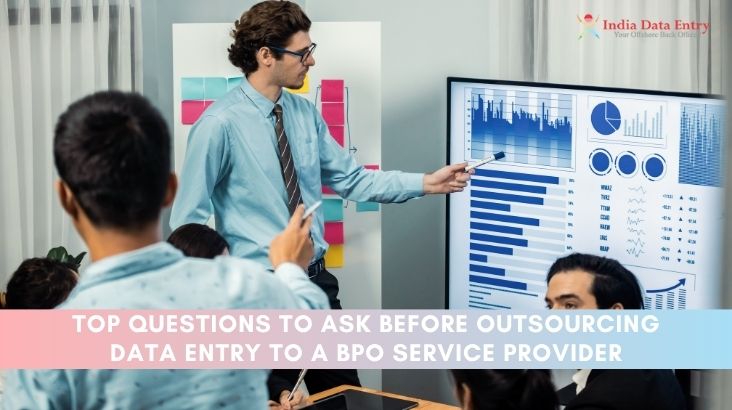How Can We Easily Convert from PSD to HTML?

Everyone wants to be seen online and establish their presence online. Almost all businesses moving towards progression are coming up with better and responsive web designs that provide them with the advantage of being available online where a larger market is flourishing. This implies that there is great competition and progress in the web development technologies and many companies already existing online are looking at ways to migrate into more lucid technologies that are lighter and faster. HTML, though one of the oldest markup languages used, is still the most favorable in the World Wide Web. While the creative work is done using Photoshop, to edit the images and documents, they need to be converted into HTML to reach out to a wider audience. Converting PSD (Photoshop Document) to HTML has become a prime job for Offshore Data Conversion Services because of its popularity among web services.
There are many easy and established methods to convert PSD to HTML. With some in-depth knowledge on CSS and HTML, one can easily convert a PSD to HTML & CSS using different tools. The Ultimate CSS Framework, for example, facilitates creating designs using PSD files. With CSS classes, the design can be made in a professional style.
PSD to HTML is a workflow. Initially, a website is designed in Photoshop Document (PSD) and then converted into code using HTML, JavaScript, and CSS. In PSD, the worker can use a set of images which can be later layered to use for the webpage. Choosing a reliable conversion tool is important. The PSD to HTML converter is easy to use and saves effort and cost. There are many tutorials also available to convert the PSD to HTML. Here are some basic steps to watch out for while converting a PSD into an HTML using any tool recommended by the data entry companies:
It all starts with the slides and the PSD document. While creating the PSD document, one has to make sure that it contains the different elements of the web page such as the header, footer, sidebar, navigation bar etc. All these elements have to be placed properly in a sequential manner to aid the conversion smoothly. The layers of the Photoshop image also matter considerably. So keep the different layers intact so that during the conversion and after that, you no longer have to depend upon Photoshop again to manage them.
The next elements to watch out for are the colors. Colors make the webpage look more attractive and appealing. It accentuates the mood of the site and attracts the audience to spend more time browsing through the pages in the website. Very flashy colors used in for a somber theme would be a big let off. If your company already has a logo and established color theme, your site will also have to follow it. Moreover, what you see on print and on the website can be quite different. So decide on the colors to be used in the HTML carefully during the conversion.
The main elements come as the 3rd and 4th ones – the HTML and CSS codes and tags. The latest trending combination is to use HTML5 and CSS3. This latest version of HTML make the pages load much lighter and hence make them load faster. This is crucial to the popularity of the websites as people do not wait for more than a few seconds for a page to load. While the HTML code or tags help you to manage the main elements of the webpage, the CSS tags help you manage its looks. The color code, theme, and all general aspects of how the page looks are defined in the CSS file. The HTML takes care of how the page loads, what it displays and how it functions.
Going responsive is the next step which is again managed by the CSS file. Since the looks are defined in the CSS file, how it displays the page on different devices of different sizes is also determined in the CSS file.
Making sure that these basic elements are handled, the HTML Conversion Services can use various tools like Bootstrap, Shopper, etc. to convert PSD to HTML.